Most of the problems that occur when running 3DEC models are the result of bad block geometries. 3DEC offers the ability to cut up blocks to any angle at any size. This is a very powerful feature, but unfortunately this power also allows for the creation of very thin or very small blocks. These can cause problems when deformation occurs and blocks start to collapse, resulting in error messages such as ‘negative volume zone’ or ‘bad face normal’.
The first step in dealing with these problems is identifying the bad blocks. In the next version of 3DEC,
ranges will be included to do this. For now, you can write FISH ranges
to do the same thing. The file below gives four FISH ranges you can use
now.
<strong>sa_bad</strong>– find blocks with a face surface area less than some value<strong>edge_bad</strong>– find blocks with an edge length less than some value<strong>aspect_bad</strong>– find blocks with an aspect ratio greater than some value<strong>fa_bad</strong>– find blocks with a face angle greater than some value
These ranges, along with the built-in range volume, can help identify problem blocks. An example is shown below. A block is cut with the DFN and the resulting blocks are shown on the left. The bad blocks then are assigned group names using the above ranges as shown on the right plot. The data files required to run this example are also provided below.
Two important questions remain.
- How bad is bad? For example, what edge length or aspect ratio will cause problems in your model? I don’t have the answer to this, but I invite users to let me know what types of blocks are giving problems in their models. You can use the FISH functions provided below to get the metrics for a specific block.
- What can be done to mitigate the effects of the bad blocks? Ideally you would like to make cuts in your model that prevent these blocks from forming. If that is not possible, it is best to set these blocks to be elastic or leave them rigid to prevent large deformations. Work is being done on the next version of 3DEC to try to deal with these blocks before they cause problems in your model.
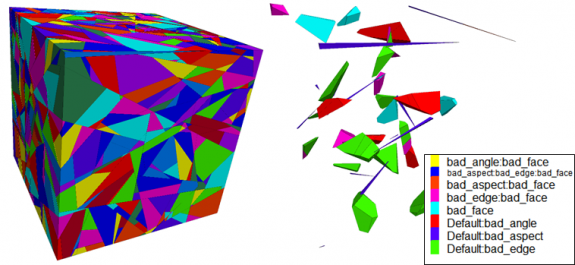
DOWNLOAD FISH FUNCTIONS (ZIP, 6 kB)
